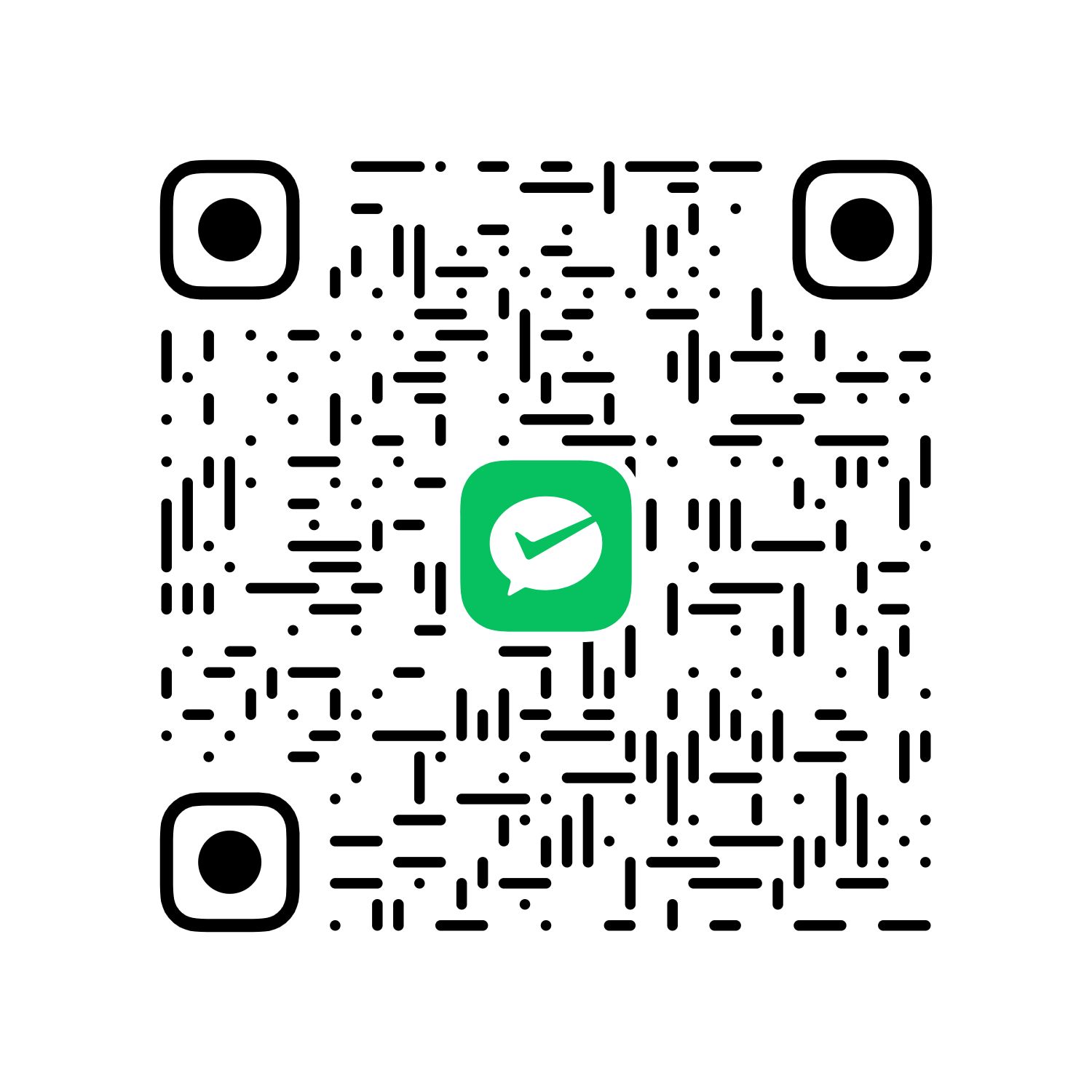Redis安装与基本操作
下载安装包:
1 | wget http://download.redis.io/releases/redis-5.0.5.tar.gz |
解压:
1 | tar -zcvf redis-5.0.5.tar.gz |
编译:
1 | cd redis-5.0.5.tar.gz |
安装到指定目录:
1 | make install PREFIX=/usr/local/redis |
将redis.conf文件复制到/usr/local/中:
1 | cp redis.conf /user/local |
配置redis.conf:
1 | vim redis.conf |
基本配置主要修改三处,其保持默认即可使用:
daemonize no改为daemonize yes,以守护进程方式运行- 将
bind:127.0.0.1这一句注释掉 - 找到
requirepass,将这一句取消注释,并修改为自己的密码,即requirepass 你的密码
运行服务端:
1 | cd /usr/local/redis |
查看服务端运行状态:
1 | ps aux|grep redis |
登录客户端:
1 | ./bin/redis-cli |
基本操作
1 | redis-cli --raw |