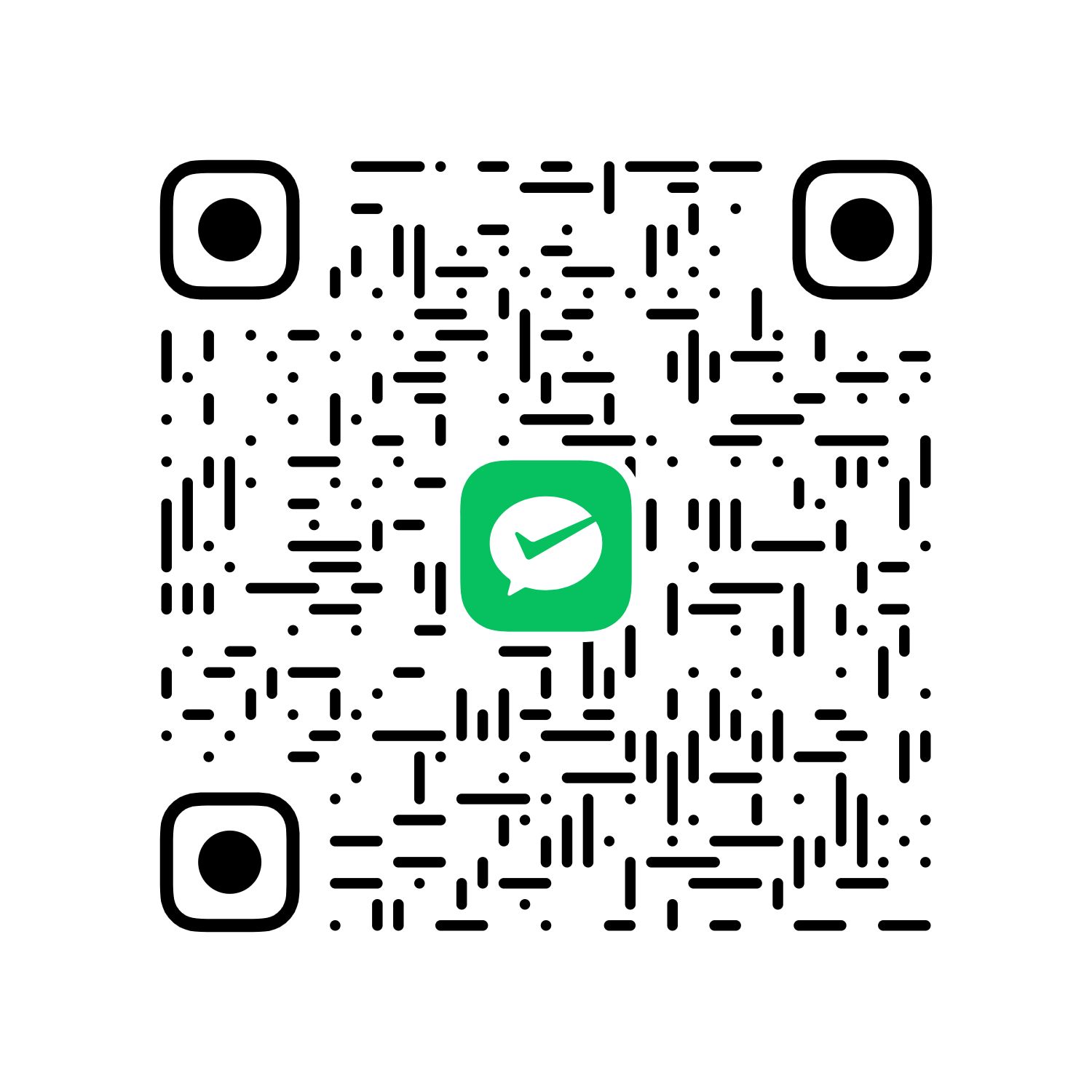1. 安装vsftp
vsftp有三种模式,分别为:
2. 匿名开放模式
最不安全,任何人都无需密码即可登录.
配置此模式需要开放匿名用户的上传、下载、创建、更名、删除文件的权限
配置文件示例:
1
2
3
4
5
6
7
8
9
10
11
12
13
14
15
16
17
18
19
20
21
22
23
24
25
26
27
28
29
30
| listen=NO
listen_ipv6=YES
anonymous_enable=YES
local_enable=YES
write_enable=YES
local_umask=022
anon_upload_enable=YES
anon_mkdir_write_enable=YES
anon_other_write_enable=YES
dirmessage_enable=YES
use_localtime=YES
xferlog_enable=YES
connect_from_port_20=YES
xferlog_file=/var/log/vsftpd.log
xferlog_std_format=YES
idle_session_timeout=600
data_connection_timeout=120
async_abor_enable=YES
ascii_upload_enable=YES
ascii_download_enable=YES
ftpd_banner=Welcome to blah FTP service.
ls_recurse_enable=YES
|
3. 本地用户模式
vsftp.conf:
pam.d/vaftp:
4. 虚拟用户模式
1
2
3
4
5
6
7
8
9
10
11
12
13
14
15
16
17
18
19
20
21
22
23
24
25
26
27
28
29
30
31
32
33
34
35
36
37
38
39
40
41
42
43
44
45
46
| listen=NO
listen_ipv6=YES
anonymous_enable=NO
local_enable=YES
guest_enable=YES
guest_username=vsftp
allow_writeable_chroot=YES
local_root=/home/vsftp
write_enable=YES
local_umask=022
userlist_enable=YES
userlist_deny=NO
anon_upload_enable=NO
anon_mkdir_write_enable=NO
anon_other_write_enable=NO
dirmessage_enable=YES
use_localtime=YES
xferlog_enable=YES
connect_from_port_20=YES
xferlog_file=/var/log/vsftpd.log
xferlog_std_format=YES
idle_session_timeout=600
data_connection_timeout=120
async_abor_enable=YES
ascii_upload_enable=YES
ascii_download_enable=YES
ftpd_banner=Welcome to blah FTP service.
ls_recurse_enable=YES
secure_chroot_dir=/var/run/vsftpd/empty
pam_service_name=vsftpd
rsa_cert_file=/etc/ssl/certs/ssl-cert-snakeoil.pem
rsa_private_key_file=/etc/ssl/private/ssl-cert-snakeoil.key
ssl_enable=NO
tcp_wrappers=YES
user_config_dir=/etc/vsftp/userconfig
utf8_filesystem=YES
|
pam.d/vsftp:
1
2
| account required pam_userdb.so db=/etc/vsftpd/vsftpusers
auth required pam_userdb.so db=/etc/vsftpd/vsftpusers
|
日志文件:/var/log/vaftpd.log
配置文件:/etc/vsftp.conf
用户目录:/etc/vsftpd/vsftpusers,加密后为``/etc/vsftpd/vsftpusers.db`
允许登录的用户:/etc/vsftpd.user_list
虚拟用户配置文件:/etc/vsftpd/vsftpusersconfig