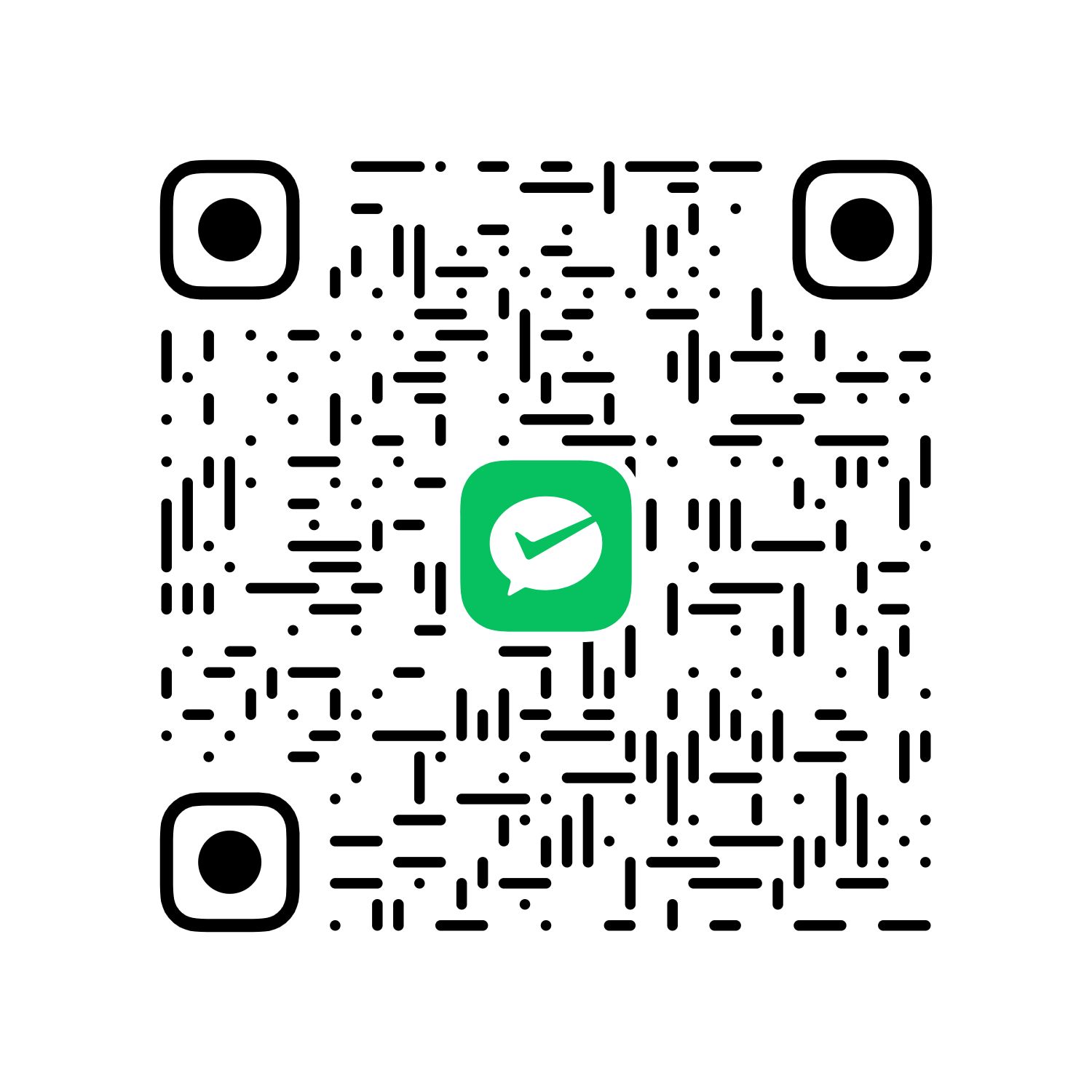验证码识别的一些方法(未完成)
爬虫程序
1 | # 爬取图片的爬虫 |
图片示例:
图像预处理
灰度化
常用方法有分量法、加权平均法等,这里已经是灰度图片,所以不作处理。
分量法
分量法的主要思想便是取彩色图像三通道其中的任意一个通道分量,将它作为灰度图像的灰度值,按照现实应用选择一个通道。
2
3
4
5
6
7
8
9
10
11
12
13
14
15
16
17
18
>import cv2
>import numpy as np
>import matplotlib.pyplot as plt
>#读取原始图像
>img = cv2.imread('miao.png')
>b = image[:, :, 0]
>g = image[:, :, 1]
>r = image[:, :, 2]
>#也可以直接用opencv的split函数
>#(b, g, r) = cv2.split(image)
>cv2.imshow("b", b)
>cv2.imshow("g", g)
>cv2.imshow("r", r)
>#等待显示
>cv2.waitKey(0)
>cv2.destroyAllWindows()
二值化
简单阈值法
如果像素值大于阈值,则为其分配一个值(可以是白色),否则分配另一个值(可以是黑色)。
使用的函数是cv2.threshold。 第一个参数是源图像,它应该是灰度图像。 第二个参数是用于对像素值进行分类的阈值。 第三个参数是maxVal,它表示像素值大于(有时小于)阈值时要给定的值。 OpenCV提供了不同的阈值样式,它由函数的第四个参数决定。 不同的类型是:
cv2.THRESH_BINARYcv2.THRESH_BINARY_INVcv2.THRESH_TRUNCcv2.THRESH_TOZEROcv2.THRESH_TOZERO_INV
Two outputs are obtained. First one is a retval which will be explained later. Second output is our thresholded image.
第四个参数决定的不同类型效果为:
1 | import cv2 |
自适应阈值法
上面的方法使用全局值作为阈值。 但是,在图像在不同区域具有不同照明条件的所有条件下,可能并不总是一件好事。 在这种情况下,我们采用自适应阈值。 在这种情况下,算法会为图像的一小部分计算阈值。 因此,对于同一图像的不同区域,我们获得了不同的阈值,对于光照变化的图像,它可以提供更好的结果。
It has three ‘special’ input params and only one output argument.
Adaptive Method - It decides how thresholding value is calculated.
cv2.ADAPTIVE_THRESH_MEAN_C : threshold value is the mean of neighbourhood area.cv2.ADAPTIVE_THRESH_GAUSSIAN_C : threshold value is the weighted sum of neighbourhood values where weights are a gaussian window.
Block Size - It decides the size of neighbourhood area.
C - It is just a constant which is subtracted from the mean or weighted mean calculated.
1 | import cv2 |
otsus-binarization
在第一部分中,我告诉您有第二个参数retVal。 当我们进行Otsu的Binarization时,就会使用它。 那是什么
在全局阈值化中,我们对阈值使用了任意值,对吧? 因此,我们如何知道我们选择的值是好还是不好? 答案是,反复试验的方法。 但是考虑双峰图像(简单地说,双峰图像是直方图具有两个峰值的图像)。 对于该图像,我们可以近似地将这些峰中间的值作为阈值,对吧? 这就是Otsu二值化所做的。 因此,简单来说,它会自动根据双峰图像的图像直方图计算阈值。 (对于非双峰图像,二值化将不准确。)
为此,使用了我们的cv2.threshold()函数,但传递了一个额外的标志cv2.THRESH_OTSU。 对于阈值,只需传递零即可。 然后,算法找到最佳阈值,并将您作为第二个输出retVal返回。 如果未使用Otsu阈值,则retVal与您使用的阈值相同。
看看下面的例子。 输入图像为噪点图像。 在第一种情况下,我将全局阈值设置为127。在第二种情况下,我直接应用了Otsu的阈值设置。 在第三种情况下,我使用5x5高斯核对图像进行了滤波以去除噪声,然后应用Otsu阈值处理。 了解噪声过滤如何改善结果。
1 | import cv2 |